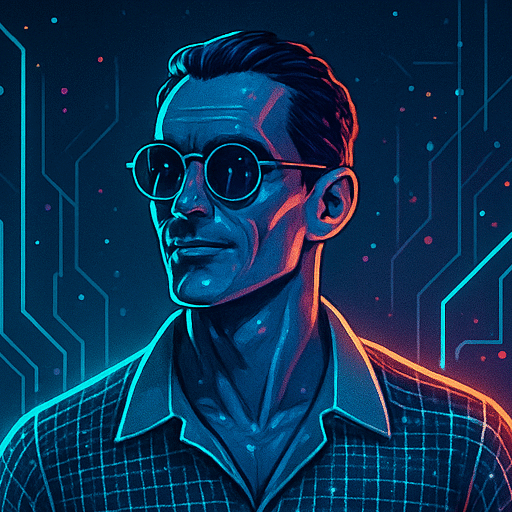
A deep dive into what macOS Tahoe brings to the table, what it leaves behind, and how it redefines the Mac experience for developers, power users, and everyday workflows.
Apple has officially unveiled macOS Tahoe, and it’s already generating buzz as one of the most streamlined and visually cohesive versions of macOS in recent memory. But under that polished surface lies a deeper shift—not just in aesthetics, but in Apple’s vision for the desktop computing experience. So is Tahoe merely a fresh coat of paint, or does it mark a true evolution of the Mac?
A Unified Design Philosophy
The most immediate impression macOS Tahoe delivers is visual harmony. Every native app, from Finder to Messages, now adheres to a refined system-wide UI language. Rounded corners are sharper. Shadows are more subtle. Transparency effects have been dialed back in favor of a flatter, more performance-conscious aesthetic.
The result: macOS finally feels less like a mash-up of legacy design decisions and more like a cohesive, intentional platform. It’s Apple embracing restraint—and it works.
Performance That Shows Its Work
Unlike some of its predecessors, Tahoe isn’t burdened by flashy new animations or over-designed transitions. Instead, the update focuses on practical speed. App launch times are down across the board. Finder previews render instantly. Stage Manager has been rebuilt for smoother multitasking, and memory management improvements make it clear that even older Intel Macs benefit from this update.
M-series Macs, however, are the real winners. Benchmarks on the M1 and M2 chips show subtle but meaningful gains, especially in video editing, local AI workloads, and battery efficiency during long productivity sessions.
A Quiet Shift Toward AI-First Workflows
While Apple avoided using the word “AI” too loudly during the keynote, macOS Tahoe quietly integrates more machine learning hooks than any version before it. Spotlight is smarter and more contextual. Image recognition in Photos is nearly instantaneous. And Apple Notes now surfaces summaries, dates, and even task suggestions with uncanny precision.
Developers can now tap into the new CoreML integration layer to accelerate local AI models—a hint at Apple’s direction as it pushes toward private, on-device intelligence.
iPhone Mirroring: The Trojan Horse Feature
Perhaps the most surprising new feature isn’t native to macOS at all. With iPhone Mirroring, users can interact with their entire phone directly from their Mac. Notifications, calls, file transfers—even Face ID unlocks are synced seamlessly.
This goes far beyond continuity. It is the clearest signal yet that Apple is preparing for a cross-device computing model where your phone and Mac aren’t just companions, but active extensions of one another.
Missing or Deprecated
Not everything made the cut. Dashboard widgets are gone for good. Siri remains stagnant. And third-party developers are still constrained by Apple’s sandboxing rules, despite requests for deeper integration capabilities.
And while Stage Manager improvements are notable, Mission Control hasn’t seen any love—leaving power users wondering if Apple is quietly sunsetting it.
Final Thoughts
macOS Tahoe is not revolutionary. But it doesn’t need to be. It represents a recalibration—a return to simplicity, speed, and tight ecosystem integration.
Apple isn’t chasing trends here. It’s quietly setting the foundation for a Mac experience that serves as both the endpoint and the hub of your digital life.
ConDroid Insight:
While flashy upgrades get headlines, it’s the quieter refinements in macOS Tahoe that will define the Mac experience for the next decade. Clean, consistent, AI-ready—Tahoe might just be the sleeper hit of Apple’s software lineup.
